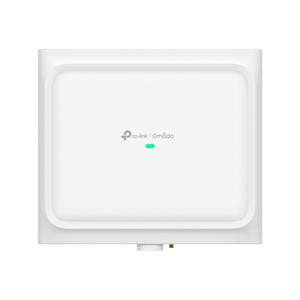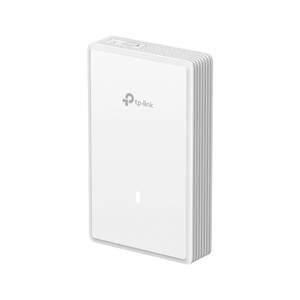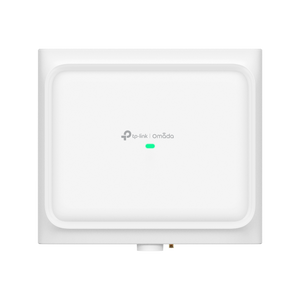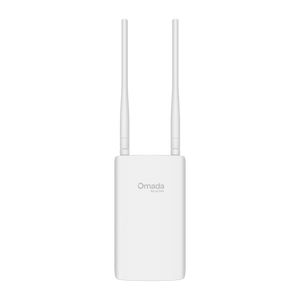Wireless Access Point (WAP) is a dedicated device that creates a high-performance wireless network, providing superior coverage and capacity. Unlike an all-in-one router, Omada access points are designed to work together as a scalable, centrally managed system, ensuring you have seamless connectivity everywhere.
-


EAP620 HD
Omada AX1800 Ceiling Mount Dual-Band Wi-Fi 6 Access Point, High Density, EAP620 HD
Regular price $124.99Regular price -


EAP615-Wall
Omada AX1800 Wall-Plate Dual-Band Wi-Fi 6 Access Point, 3 Gigabit ports, EAP615-Wall
Regular price $89.99Regular price -
-$50.00


EAP215-Bridge KIT
Omada Outdoor Wireless Bridge, 5 GHz 867 Mbps, 3 x Gigabit Ports, up to 3 miles, EAP215-Bridge KIT
Regular price $119.99Regular price$169.99-$50.00 Sale price $119.99 -


EAP610-Outdoor
Omada AX1800 Indoor/Outdoor Dual-Band Wi-Fi 6 Access Point, IP68 Weatherproof, EAP610-Outdoor
Regular price $129.99Regular price -


EAP115-Bridge KIT
Omada Outdoor Long-Range Wireless Bridge, 5 GHz 300 Mbps, 3x 10/100Mbps Ports, up to 3 miles, EAP115-Bridge KIT
Regular price $89.99Regular price -
Best Seller
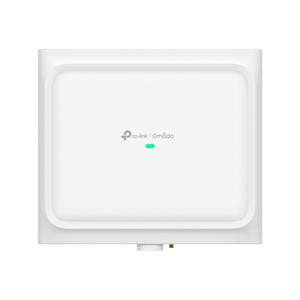

EAP772-Outdoor
Omada Tri-Band BE11000 Outdoor Wi-Fi 7 Access Point, EAP772-Outdoor
Regular price $249.99Regular price -
New
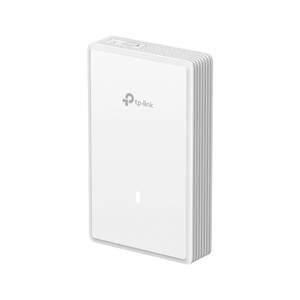

EAP725-Wall
Omada Dual-Band BE5000 Wi-Fi 7 Access Point, EAP725-Wall
Regular price $134.99Regular price -


EAP650-Desktop
Omada AX3000 Desktop Dual-Band Wi-Fi 6 Access Point, EAP650-Desktop
Regular price $129.99Regular price -
New
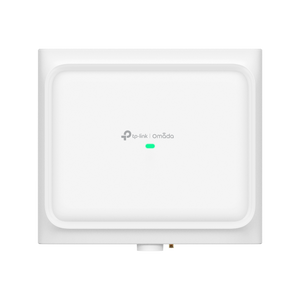

EAP650 D30-Outdoor
Omada Directional AX3000 Indoor/Outdoor Dual-Band Wi-Fi 6 Access Point, EAP650 D30-Outdoor
Regular price $164.99Regular price -
New


EAP650 D120-Outdoor
Omada Directional AX3000 Indoor/Outdoor Dual-Band Wi-Fi 6 Access Point, EAP650 D120-Outdoor
Regular price $164.99Regular price -
New
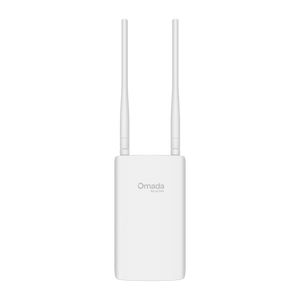

EAP603-Outdoor
Omada AX1800 Indoor/Outdoor Dual-Band Wi-Fi 6 Access Point with external antennas, EAP603-Outdoor
Regular price $94.99Regular price -
New


EAP775-Wall
Omada BE11000 Tri-Band Wall Plate Wi-Fi 7 Access Point w/ Paintable Cover, EAP775-Wall
Regular price $179.99Regular price