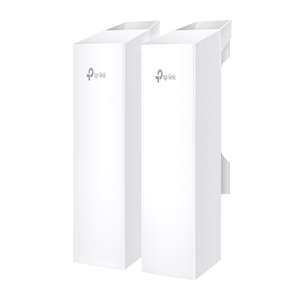A WiFi Bridge extends your network to remote locations without cables. Our powerful point to point wireless bridge outdoor kits create a stable, long-distance link between buildings, perfect for homes, businesses, and security applications.
Skip to product grid
-
-$50.00 Best Seller
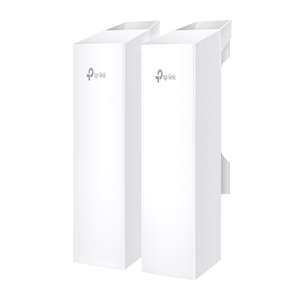

EAP211-Bridge KIT
Omada Outdoor Wireless Bridge 5 GHz 867 Mbps, 3 x Gigabit Ports, up to 0.6 miles, EAP211-Bridge KIT
Regular price $89.99Regular price$139.99-$50.00 Sale price $89.99 -
-$50.00


EAP215-Bridge KIT
Omada Outdoor Wireless Bridge, 5 GHz 867 Mbps, 3 x Gigabit Ports, up to 3 miles, EAP215-Bridge KIT
Regular price $119.99Regular price$169.99-$50.00 Sale price $119.99 -
-$50.00 New


EAP211-Bridge KIT V3
Omada Outdoor Wireless Bridge 5 GHz 867 Mbps, 3 x Gigabit Ports, up to 0.6 miles, EAP211-Bridge KIT V3
Regular price $89.99Regular price$139.99-$50.00 Sale price $89.99 -


EAP215-Bridge KIT V3
Omada Outdoor Wireless Bridge, 5 GHz 867 Mbps, 3 x Gigabit Ports, up to 3 miles, EAP215-Bridge KIT V3
Regular price $119.99Regular price -


EAP115-Bridge KIT
Omada Outdoor Long-Range Wireless Bridge, 5 GHz 300 Mbps, 3x 10/100Mbps Ports, up to 3 miles, EAP115-Bridge KIT
Regular price $89.99Regular price